|
Текущее время: 10 ноя 2024, 23:46
|
Сообщения без ответов | Активные темы
|
|
Страница 1 из 1 [ Сообщений: 22 ] |
|
 |
|
 |
|
| Автор |
|
|
mohammedsf
[ТС]
|
Заголовок сообщения: Asus S550CB (K56CM) Discrete to UMA problem  Добавлено: 11 окт 2020, 22:58 |
| Начинающий |
 |
 |
Зарегистрирован: 04 фев 2019, 16:24
Наличности на руках:
61.58 
Сообщения: 226
Откуда: Lebanon
|
Hello everyone, An Asus s550cm (K56CM board) came turning on with a black screen, found that Nvidia GPU has been reflowed before, tried to reflow it but it didn't came, nothing is shorted on the board, everything rises except PL8003 (integrated graphics) PL8005 rise to 1.1v then falls to 0.85v - 2.2ohm PL8003 0v - 1.6ohm PL8200 1.04v - 4.3ohm PL8301 1.57v - 299ohm with memory - 483ohm without PL8500 & PL8501 0.88v - ??ohm (not shorted) I've followed this topic viewtopic.php?f=40&t=106442Removed PJP8500 and PJP8501 as mentioned but the board turned on then off immediately within 0.5 seconds each time i press power button.. Removed PU8500 (NCP3218), same behavior, power cut in 0.5 sec Removed U7001 (N14P-GE-OP-A2) from the board, now it turns on without a cut but still 0v at PL8003 Flashed the bios given in that topic in this link https://cloud.mail.ru/public/44pA/5tg3nJEC7Now the board came on for 4 seconds then off cyclically, PL8003 now tries to rise (sometimes reaching 0.8v before power cut) PL8005 behaves like 1.1v-0.85v-1.1v-power cut Is it a problem with the flashed BIOS, ME or something ? or could it be something else ?? *edit: model number S550CB-CJ074H MB model K56CM Rev 2.0 PN:60NB02D0-MB1000(200) S550CB
Последний раз редактировалось mohammedsf 11 окт 2020, 23:52, всего редактировалось 2 раз(а).
|
|

|
|
 |
|
mohammedsf
[ТС]
|
Заголовок сообщения: Re: Asus S550CB (K56CM) Discrete to UMA problem  Добавлено: 12 окт 2020, 17:50 |
| Начинающий |
 |
 |
Зарегистрирован: 04 фев 2019, 16:24
Наличности на руках:
61.58 
Сообщения: 226
Откуда: Lebanon
|
sasha_m писал(а): So, problem with something else, not discrete video
How to tell ? The board started after removing the discrete chip but it didn't automatically switch on the integrated graphics (PL8003 still 0v) Flashing this UMA BIOS https://cloud.mail.ru/public/44pA/5tg3nJEC7 given in this topic viewtopic.php?f=40&t=106442 made it start but only for 4 seconds and then it cuts off the power then on cyclically.. In those 4 seconds PL8003 is trying to rise (the last one to rise) whitch means RT8168B started to follow SVID commands for integrated graphics and switched to it.. Also, before the power cut I've noticed SVID's changes from RT8168B's to Core Voltage in PL8005 from 1.1v(start-up) to 0.85v(idle) and a rise to 0.9v~1.0v which is definitely a load on the CPU.. The board is starting up and tries to load but something is cutting off before an image appears.. Removing RAM stops the initialization and keeps the power without a cut, PL8005 1.1v and PL8003 0v Tried multiple RAM's and removing Q7703 (discrete VRAM voltage) since I didn't remove them from the board - still no success Noticed that there's no response to the power button while the board cycles on and off, PM_RSMRST# rise to 3.3v and keeps up till removing the charger.. I suspect the UMA BIOS, would someone offer a working/cleared ME UMA BIOS to try
|
|

|
|
 |
|
sasha_m
|
Заголовок сообщения: Re: Asus S550CB (K56CM) Discrete to UMA problem  Добавлено: 18 окт 2020, 09:35 |
| Участник АСЦ |
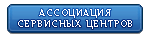 |
 |
Зарегистрирован: 12 дек 2017, 20:38
Наличности на руках:
384.39 
Сообщения: 1723
Откуда: Москва
|
|
You should try to disable discrete graphics in original bios via AMIBCP. Graphics chip uses pci-e interface, so, disable one of pci-e channels, probably it is 0; 0 device.
But, as I think, that board should start also with damaged video, as i remember, there are optimus technology, and lvds lines connected to pch, not video. Discrete video here - simply computing module, and will be used only when it's needed. Also, there are typical problem with these books, lcd cable, you should test it.
And needed to measure resistance on the lvds pairs.
|
|

|
|
 |
|
mohammedsf
[ТС]
|
Заголовок сообщения: Re: Asus S550CB (K56CM) Discrete to UMA problem  Добавлено: 19 окт 2020, 00:22 |
| Начинающий |
 |
 |
Зарегистрирован: 04 фев 2019, 16:24
Наличности на руках:
61.58 
Сообщения: 226
Откуда: Lebanon
|
sasha_m писал(а): You should try to disable discrete graphics in original bios via AMIBCP. Graphics chip uses pci-e interface, so, disable one of pci-e channels, probably it is 0; 0 device. Thanks for the tip, using AMIBCP made me enable integrated graphics in the original bios, screen lights on but nothing appeared, just like the CA UMA bios.. Can't find a setting to disable a pci-e channel but I've tried lots of different settings with no avail.. sasha_m писал(а): Also, there are typical problem with these books, lcd cable, you should test it. Tried another working screen, nothing.. Cable tested in diode mode, all pins are connected except pin14 (EDP_HPD) which I believe is not used (chips aren't soldered onboard and this pin doesn't go anywhere).. sasha_m писал(а): And needed to measure resistance on the lvds pairs. EDID_CLK_PCH 10k EDID_DAT_PCH 10k LVDS_L0N_PCH 117.3k LVDS_L0P_PCH 117.4k LVDS_L1N_PCH 117.8k LVDS_L1P_PCH 117.8k LVDS_L2N_PCH 117.9k LVDS_L2P_PCH 118.1k LVDS_LCLKN_PCH 117.7k LVDS_LCLKP_PCH 117.8k Add to that, I've also tried disabling +3VSG/1.5VSG, set DGPU_RST# to 0v, set MFG_Mode to 0v (remove R2518), set GFX_CRB_DET to 0v (move R2517 to R2527), set BUF_PLT_RST# to 0v, set GPU_RST#_R to 0v No luck at all !
|
|

|
|
 |
|
mohammedsf
[ТС]
|
Заголовок сообщения: Re: Asus S550CB (K56CM) Discrete to UMA problem  Добавлено: 19 окт 2020, 01:33 |
| Начинающий |
 |
 |
Зарегистрирован: 04 фев 2019, 16:24
Наличности на руках:
61.58 
Сообщения: 226
Откуда: Lebanon
|
sasha_m писал(а): So...
If you have BUF_PLT_RST# = 3V, it means that platform doesn't start. Graphics chip should start later.
Can you look about post codes? wow, is that possible ? i have a fully working keyboard doesn't that means it started ? i don't have a post card, tell me where to dig ?
|
|

|
|
 |
|
Boglen
|
Заголовок сообщения: Re: Asus S550CB (K56CM) Discrete to UMA problem  Добавлено: 19 окт 2020, 14:04 |
| Продвинутый форумчанин |
 |
 |
Зарегистрирован: 02 апр 2016, 18:48
Наличности на руках:
1,578.57 
Сообщения: 1241
Откуда: Ekb
|
sasha_m писал(а): If you have BUF_PLT_RST# = 3V It's inverted signal and it's okey. Try plug off LCD cable and start motherboard with external display, thru vga or hdmi. All that you need to do is cut PJP8500 and PJP8501 and flash dump from the topic linked in your first message. And take away RTC battery for one minute to clean CMOS.
|
|

|
|
 |
|
mohammedsf
[ТС]
|
Заголовок сообщения: Re: Asus S550CB (K56CM) Discrete to UMA problem  Добавлено: 20 окт 2020, 01:25 |
| Начинающий |
 |
 |
Зарегистрирован: 04 фев 2019, 16:24
Наличности на руках:
61.58 
Сообщения: 226
Откуда: Lebanon
|
Boglen писал(а): Try plug off LCD cable and start motherboard with external display, thru vga or hdmi. Tried that but nothing comes through vga/hdmi.. Boglen писал(а): All that you need to do is cut PJP8500 and PJP8501 and flash dump from the topic linked in your first message. And take away RTC battery for one minute to clean CMOS. That Bios didn't work for me, only by editing and setting (Primary Display from Auto to IGFX) and (Internal Graphics from Auto to Enabled) made it work like all other Bioses, board is on and fully initialized, screen is on but nothing displayed.. Even the original K56CM Discrete dump works after editing those settings.. Cutting PJP8500 and PJP8501 cuts the main DGPU power but doesn't cut other DGPU voltages (+3vsg/+1.5vsg/+1.8vsg) so I believe unsoldering the dead Nvidia chip was the main reason for this issue, the board thinks the chip is still there and awaiting for some signal from it and that signal is related to those vsg's.. It's very hard to find using only a boardview and no schematic in hand..
|
|

|
|
 |
|
mohammedsf
[ТС]
|
Заголовок сообщения: Re: Asus S550CB (K56CM) Discrete to UMA problem  Добавлено: 25 окт 2020, 15:28 |
| Начинающий |
 |
 |
Зарегистрирован: 04 фев 2019, 16:24
Наличности на руках:
61.58 
Сообщения: 226
Откуда: Lebanon
|
Vasyasneg писал(а): viewtopic.php?f=40&t=46553&p=339163&hilit=%2AK56CA%2A#wrapheader No schematic or images in that topic, also I've checked under the GPU and nothing found there.. I'm still looking for some high resolution images of the UMA board but can't find any image without the protection film covering half of the bottom side, could someone help ??
|
|

|
|
 |
|
mohammedsf
[ТС]
|
Заголовок сообщения: Re: Asus S550CB (K56CM) Discrete to UMA problem  Добавлено: 30 окт 2020, 14:12 |
| Начинающий |
 |
 |
Зарегистрирован: 04 фев 2019, 16:24
Наличности на руках:
61.58 
Сообщения: 226
Откуда: Lebanon
|
Міша Смич писал(а): Try to measure the resistance on the lines LVDS Without LCD screen:mohammedsf писал(а): EDID_CLK_PCH 10k
EDID_DAT_PCH 10k
LVDS_L0N_PCH 117.3k
LVDS_L0P_PCH 117.4k
LVDS_L1N_PCH 117.8k
LVDS_L1P_PCH 117.8k
LVDS_L2N_PCH 117.9k
LVDS_L2P_PCH 118.1k
LVDS_LCLKN_PCH 117.7k
LVDS_LCLKP_PCH 117.8k
With LCD screen connected:EDID_CLK_PCH 3.8K EDID_DAT_PCH 3.8K LVDS_L0N_PCH 19.5K LVDS_L0P_PCH 19.5K LVDS_L1N_PCH 19.6K LVDS_L1P_PCH 19.6K LVDS_L2N_PCH 19.6K LVDS_L2P_PCH 19.6K LVDS_LCLKN_PCH 19.6K LVDS_LCLKP_PCH 19.6K Міша Смич писал(а): EDID reads? I know they are data lines but no oscillator in hand for that... I can measure voltages only and I've seen a slight drop and rise 10mv~50mv (it might be a movement) for one second within 2~3 seconds from pressing the power button in both EDID_CLK_PCH & EDID_DAT_PCH signals, is that a sign of data movement ? Міша Смич писал(а): often there is a faulty loop of the matrix It's almost impossible to find a replacement in my city and it would take 40~60 days to arrive from outboard.. It's very desperate.. I've checked the flex cable using the tester in diode mode, all the lines rang except Pin 14 (EDP_HPD) but i didn't care because EDP_HPD isn't used, all components aren't soldered on the board and the signal doesn't go anywhere.. Are those LVDS signals rise ONLY when a good screen is connected using 100% working flex cable ? please clear this point.. Could it be a setting in the bios to enable lvds ? I've missed with lots of settings with no avail, here are some: Disable PEG.. Disable PEG Link.. Disable fast PEG init.. set IGFX as Primary Display.. set Internal Graphics as always enabled.. tried muxed & non muxed & HPD only iGPU ports.. tried setting LFP & LFP2 as primary iGFX boot display.. tried to set 1366x768LVDS as LCD panel type rather than the VBIOS Default.. lowering all PCIE speeds to Gen1 speed.. Disable PCIE root ports 1,2,3,4,5,6,7,8..
|
|

|
|
 |
|
|
 |
|
 |
|
|
Страница 1 из 1 [ Сообщений: 22 ] |
|
|
Вы не можете начинать темы
Вы не можете отвечать на сообщения
Вы не можете редактировать свои сообщения
Вы не можете удалять свои сообщения
Вы не можете добавлять вложения
|
|